Wulf Kodo Pro 510 Battery
Using Your X-Ray Kodo Pro
Kick things off by pressing your X-Ray Kodo Pro’s power button 5 times in a row. When correctly input your device will spring to life and you will be greeted by the classic WULF logo on screen.
Now you can commence your cloud howling adventures by simply holding down the power button and inhaling from your X-Ray Series Kodo Pro!
Adjusting The X-Ray Kodo Pro’s Temperature
In order to shuffle through the X-Ray Kodo Pro’s temperature range of 1.8v - 4.2v you can make use of the devices handy + and - buttons built into its face.
Simply press the + or - to scroll upwards or downwards through the available voltages and figure out for yourself your favorite settings like a true lone Wulf.
Pre-Heating Your X-Ray Kodo Pro
If you are in the mood for a truly fiery hit that unleashes the X-Ray Kodo Pro’s claws, look no further than its awesome 10s pre heat functionality.
In order to activate the pre heat press the power button 2 times in a row, this will start a 10s countdown where your cartridges are slowly heated up to give you the most potent and flavorful clouds around!
How to Charge Your X-Ray Kodo Pro
To refill your device with power, make use of the X-Ray Kodo Pro’s built in USB-C port and plug it into a compatible charging cable.
The first time you plug your X-Ray Kodo Pro in make sure to leave it charging for a full 2 hours to get the battery properly set up. Every single time after that, never charge the device for longer than 1 hour at a time in order to prevent issues and preserve overall battery life span.